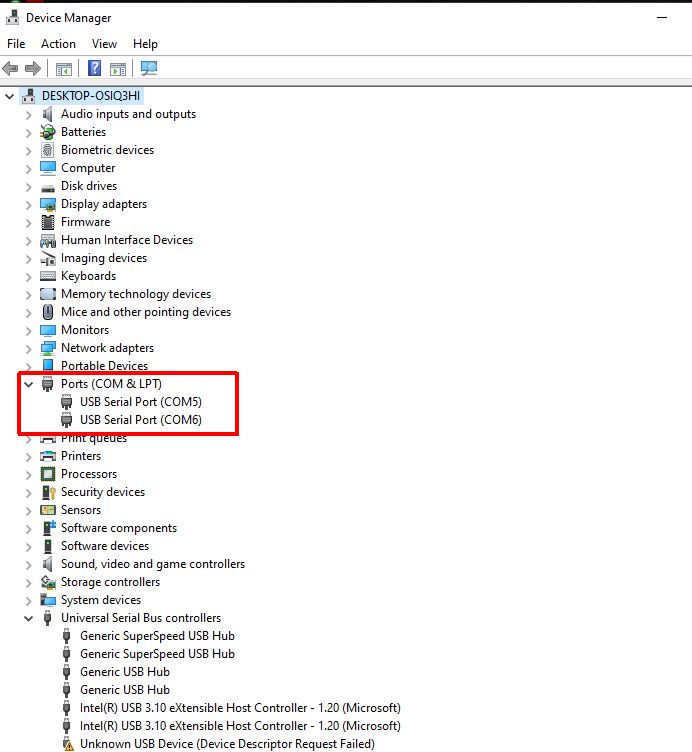Forum
The JTAG drivers for the EPT-5M57-AP-U2-U2 Will not install. Where can I get the latest drivers?
The UnoProLogic board uses the driver from FTDI. You can download the latest drivers from the following website:
hi admin
I see this question posted by several, but no answers. Don't know if I'm looking in the wrong place for answers but here's my issue:
After copying jtag_hw_mbftdi_blaster64.dll to the quartus/bin64 folder for both 18.1 and 21.1.1 from the DueProLogic DVD 4.0, Quartus does not display the MBFTDI-Blaster v1.6b(64) (or anything else) in the hardware setup window. The UM says "see the JTAG DLL Insert to Quartus Prime Troubleshooting Guide". Where's that? All other drivers are installed correctly. I cannot program my DueProLogic !!!! Help. (W10, Alienware M15, x64)
I need an answer so that I can use my DueProLogic. I've followed the UM to the letter, but ????
Thanks
Hello, can you tell me when you purchased your DueProLogic? Need to determine if
DUEPROLOGIC_USB_FPGA_PROJECT_4.0_DVD
is compatible with your board.
After determining compatibility, we need to see if the USB driver has loaded correctly. This is determined using Device Manager. You will see two COM Ports adjacent to each other in the window:
I purchased it in 2019 and I have the actual 2.8 DVD. I tried to use the 2015 version of the blaster but it didn't work either. I could try it again or try something else.
Mark
The device manager shows the correct values under Comm(Ports&LPT)
Could you please download the DueProLogic 3.0 DVD from the following link? Please use the *.dll from the DVD.
Thanks, it worked. But it seems that I needed to use the project file and the EPT_Transfer_Demo from 3.0 too.