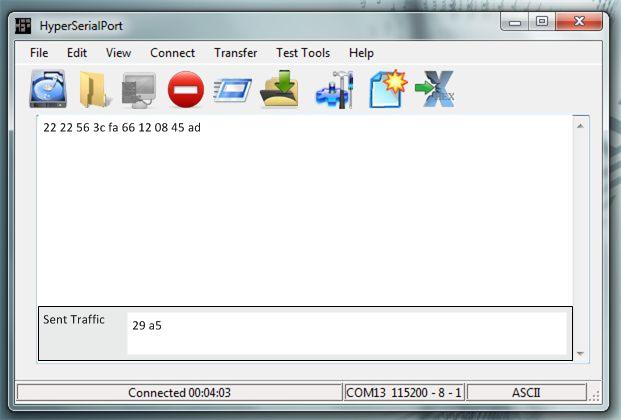SPI Information
HOW TO COMMUNICATE WITH YOUR MICROCONTROLLER USING SPI


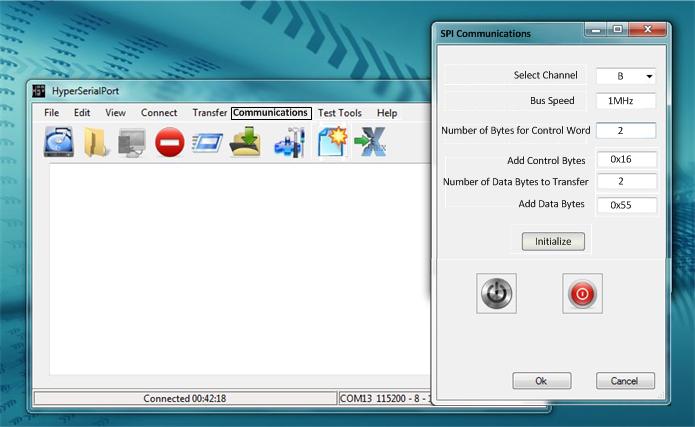

Connect the EPT 220X-DB-U2 to the Ardunio Uno. Connect the mini type B USB cable from the EPT 220X-DB-U2 to the PC. Connect the type b USB cable from Arduino to PC. Download, Install, and Double click on the HyperSerialPort Icon on your PC.
Click on the Communications->SPI menu item. If you have connected the EPT 220X-DB board correctly and the driver loaded correctly,the Dropdown box will show a list of available devices. Locate the EPT 220X-DB board and click on Select SPI Slave Device. If no errors, the label will indicate success.
Select the speed of the SPI bus. In the Address box, type in the hex value for the address. You can optionally select the number of control registers and addresses for each register. Also, you can select a response to each register. This is useful if you would like to have the EPT 220X-DB SPI Slave board send an automated response to selecting an SPI register.
Click the “GO” button. Select an SPI Sensor sketch from the library of SPI sketches in the Arduino application software. If the SPI Slave is set up correctly, the communication traffic will appear in the HyperSerialPort Terminal Window.