ESP32 WROOM DEVELOPMENT BOARD
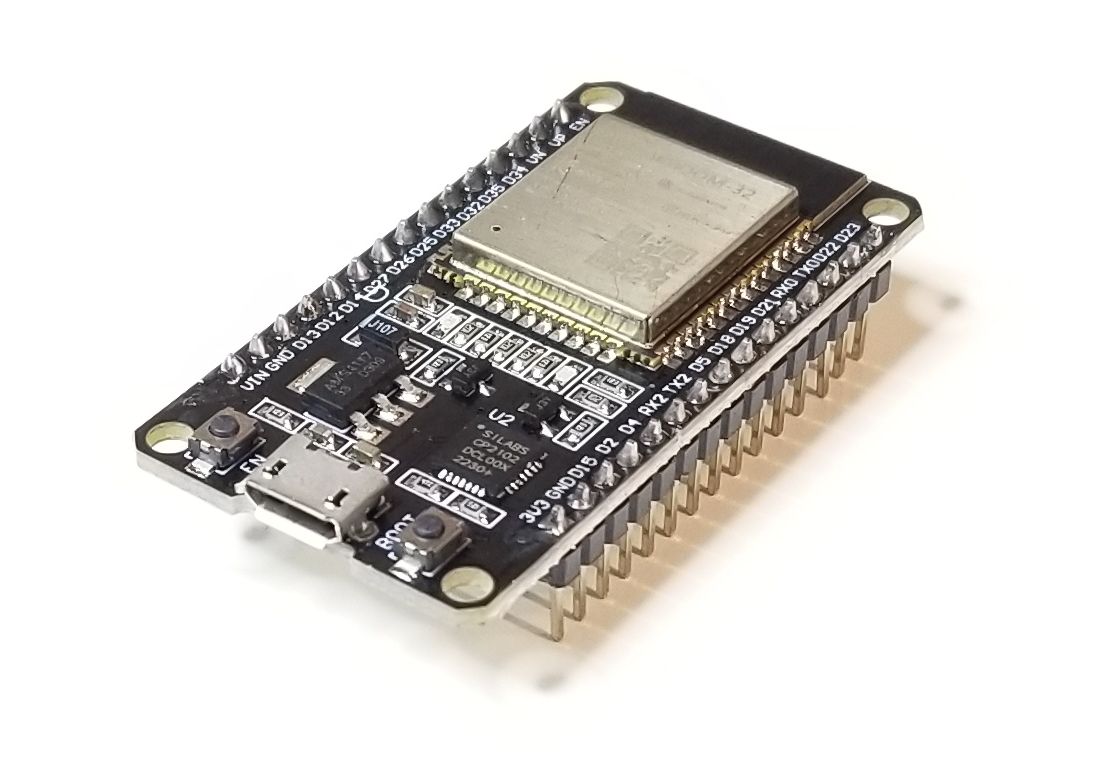
|
ESP32 WROOM The ESP32 is an easy to use |
| The ESP32 Development Board is a board created around ESP32 WROOM 32 chip containing voltage regulator and USB programmer circuit for ESP32 chip, and a few many other features. For application development there is a choice between Arduino IDE or ESP-IDF (Native platform). Mostly users choose the Arduino IDE because of its simplicity and compatibility. ESP32 Development Board comes with a pre-installed firmware which allows to work with the interpreted language, sending commands through the serial port (CP2102 USB to Serial chip). The ESP32 Development board is specially designed to work on breadboard. It has a voltage regulator that allows it to feed directly from the USB port. The input/output pins work at 3.3V. The CP2102 chip is responsible for USB to serial communication. |
Hardware Features:
|
MCU + Wifi + BLE
| The board functions as a 32 MCU and provides all peripherals expected from an MCU. It also includes a Wifi transceiver unit and a BLE 4.2 Radio. All of this functionality is easily accessed through the Arduino IDE. An easy to use, intuitive software interface to build your software programs such as Weather Station, Indoor Asset Tracking, Robotics and much more. |
Programming The ESP32 MCUs
| Programming the ESP32 with User Software is easy using the Arduino IDE. The ESP32 WROOM Development board includes a USB to Serial chip. Just connect the board to an open USB Port on your PC using a Micro-B cable. Then open the Arduino IDE software, select the board from the library. Write your software, then hit the "Upload" button. It's as easy as that. |
| When the ESP WROOM Development Board is connected to an open USB Port the USB driver for the CP2109 chip is loaded. You will be able to see this chip under "Device Manager" as a COM Port. Once the ESP32 board appears as a COM Port, the Arduino IDE will be able to connect to it. |
Connecting the Arduino IDE to ESP32
| Once the ESP32 board is connected and the driver is loaded, Open the Arduino IDE, then click on the "Boards Manager" button and search the left side of the Window for the ESP32 Libraries. Click on "Install" and the software will automatically install all the available libraries for several ESP32 Development boards. |
| Once all the ESP32 libraries are installed, you can go Tools->Board and select the "ESP32 Dev Module". Then go to Tools->Port and select the COM Port that the ESP32 WROOM Development board is attached to. With these items selected, you can now write and execute your own code. |
| The User Manual will show to the user how select one of the pre-compiled sample programs and load it, compile it and upload it to the ESP32 MCU. The User Manual will show the user how to build the projects using a bread board, ESP32 WROOM Development Board, Wire Kit and Device (Such as LED RGB. Breakout Board or Seven Segment LED Display Board). |
ESP32 Code Development
| With your first programmed loaded and working on to the ESP32 WROOM Development Board completed, you can start on more advanced projects. More advanced projects will include getting started with WiFi. There are several pre-compiled WiFi projects under the Arduino ESP32 Examples. These examples are easy to use. Just open the sketch, upload and start examining the results. The ESP32 WROOM Development Board is a complete Development Kit that is easy to get started, easy to develop code and easy to get advanced projects perfected. This kit is great for beginners, great for intermediate programmers, and great for advanced projects. |
Downloads
| 85-001020 | ESP32 WROOM Development Board User Manual | ESP32_WROOM_DEV_BOARD_UM_V3.pdf |
| 95-001020 | ESP32 WROOM Development Board Data Sheet | ESP32_WROOM_DEV_BOARD_DS_V2.pdf |
| 45-001020 | ESP32 WROOM Development Board Project DVD | ESP32_DJ_SNACK_PACK_PROJECT_4.0_DVD |
| 55-001020 | ESP32 WROOM Development Board Schematics | ESP32-Core-Board-V2_sch.PDF |
| 35-001020 | ESP32 WROOM Development Board Drivers | CP210x_VCP_Windows.ZIP |


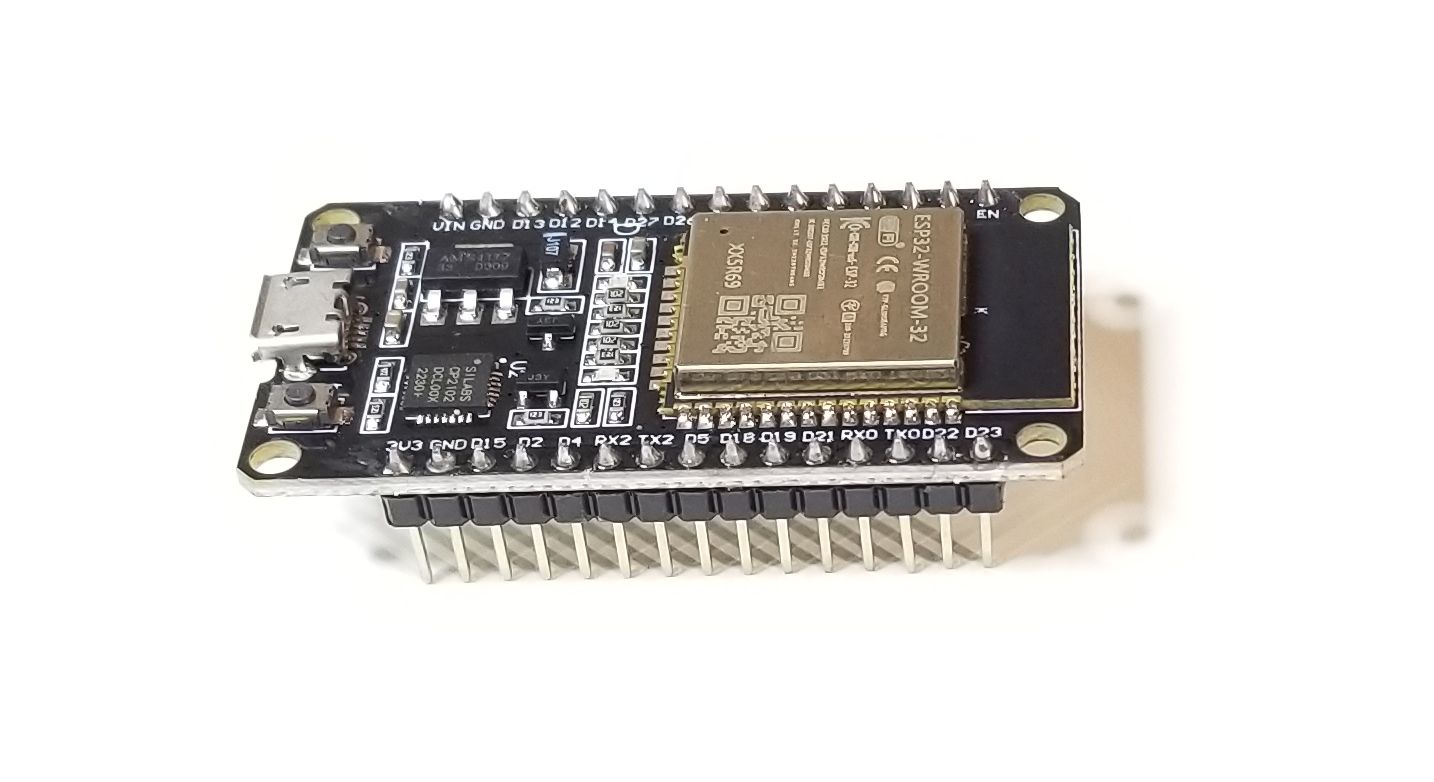

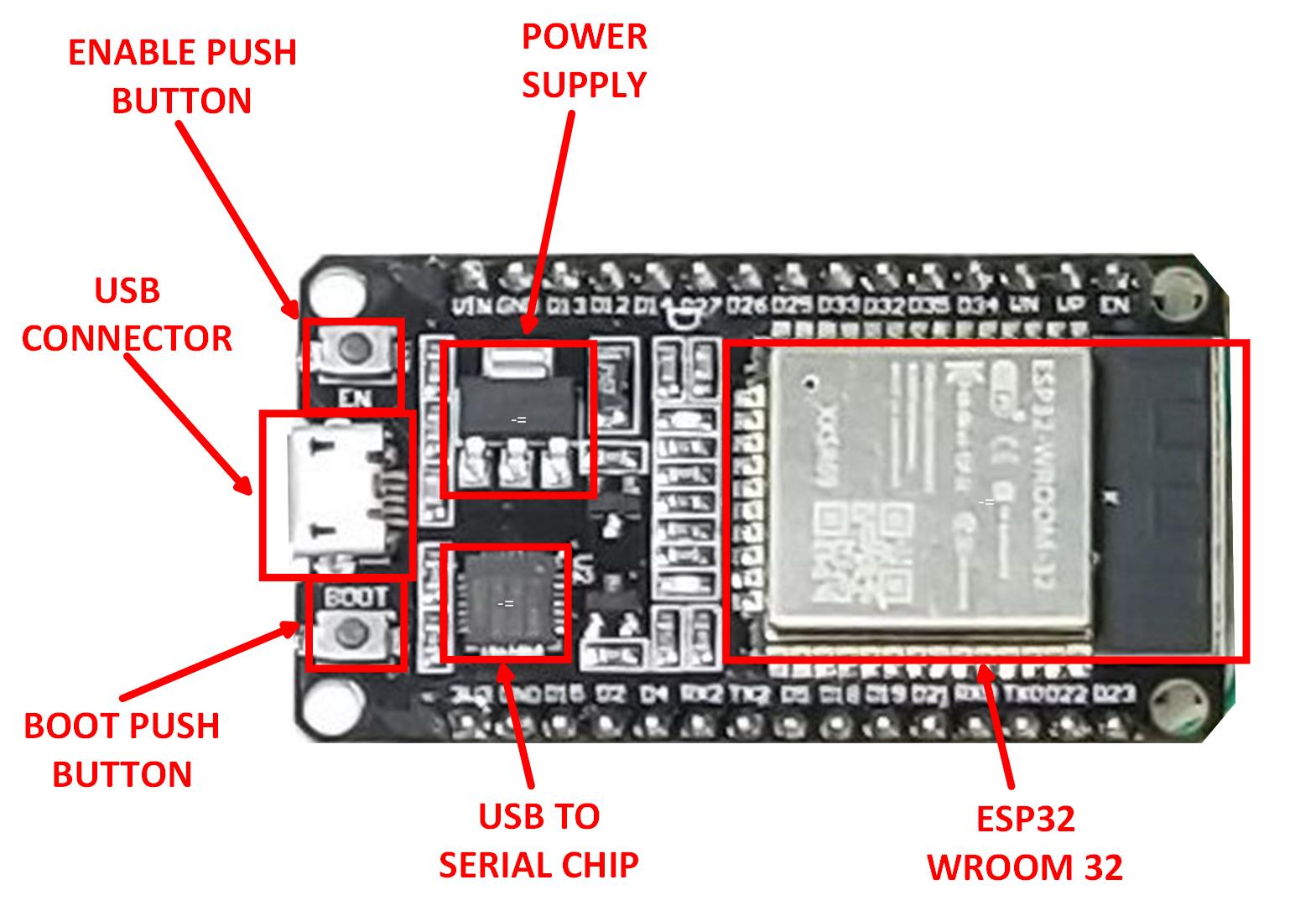
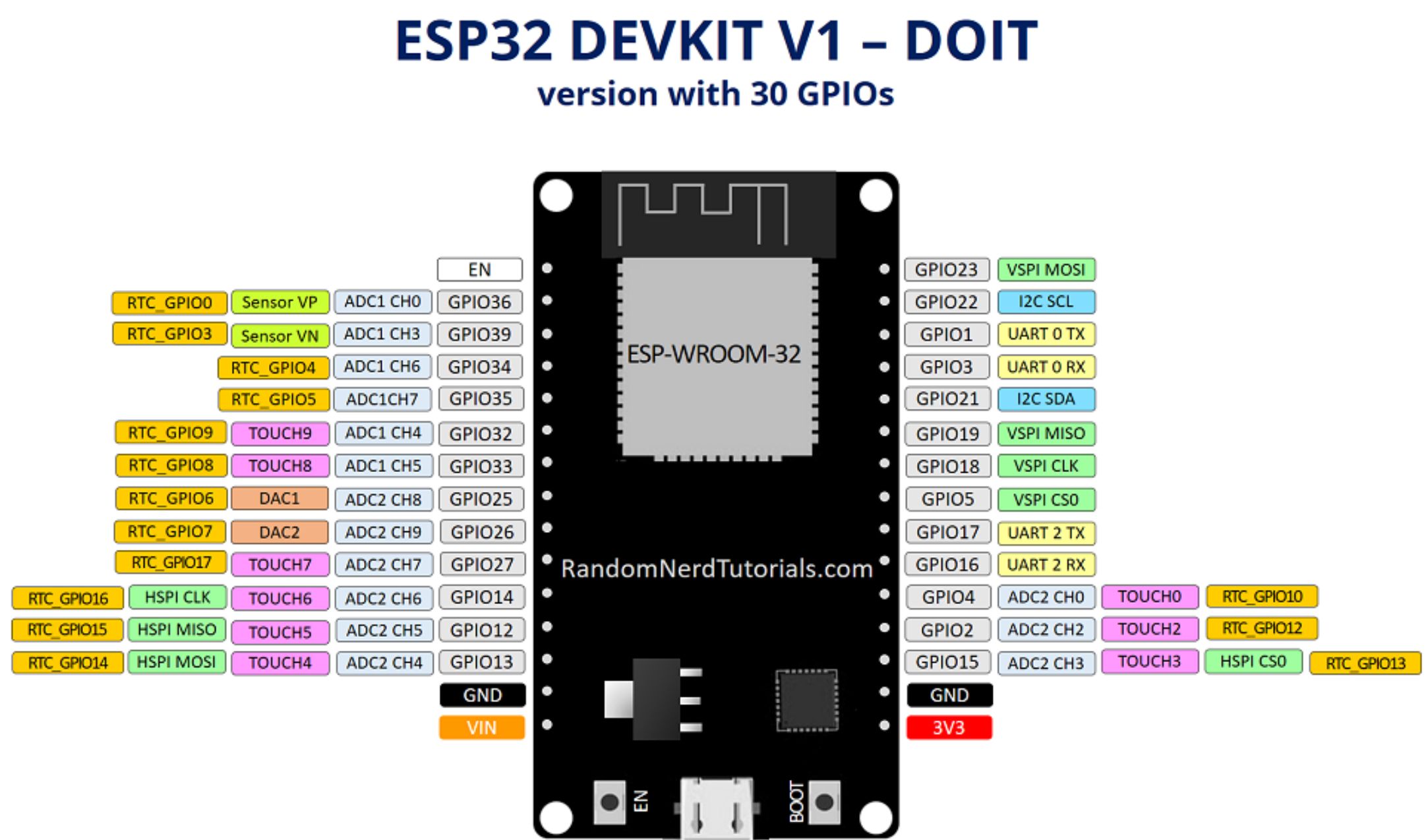
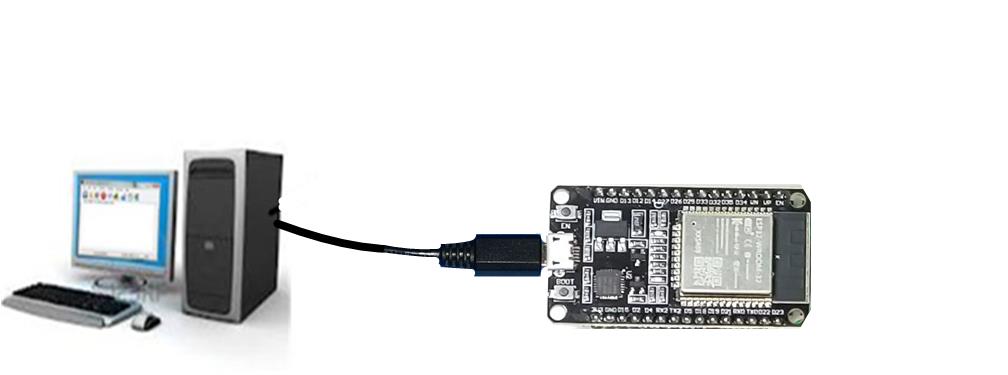
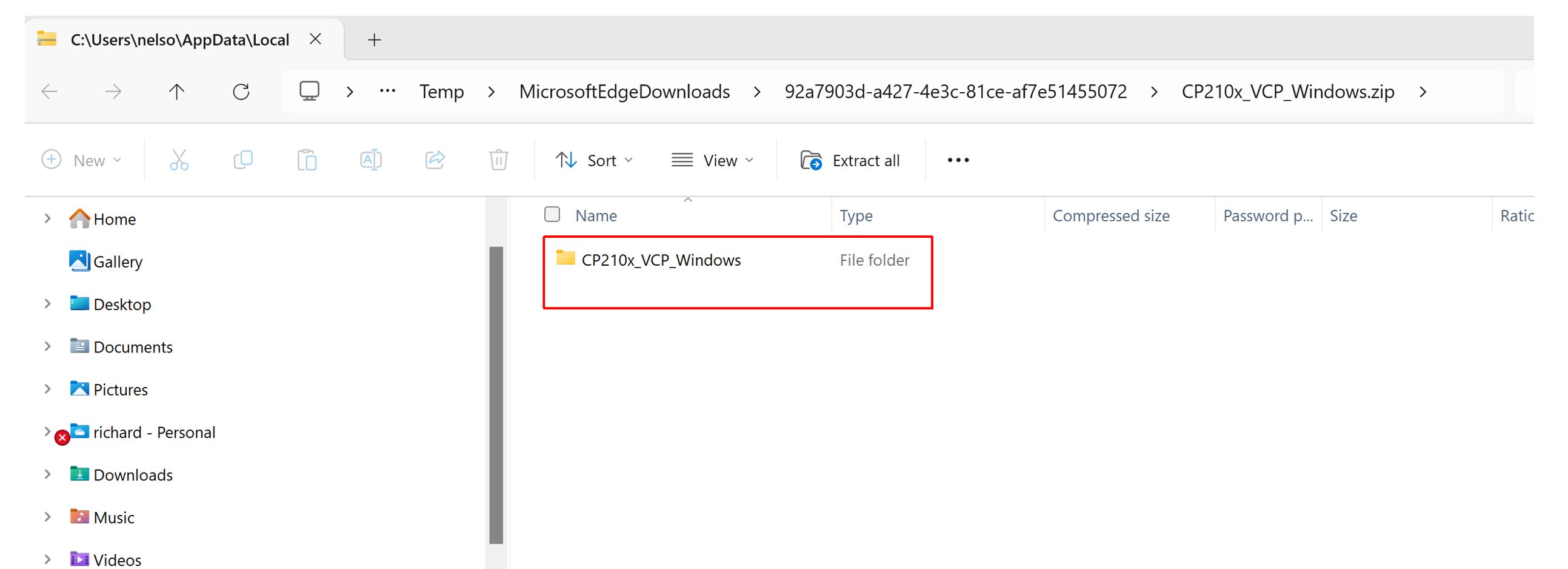
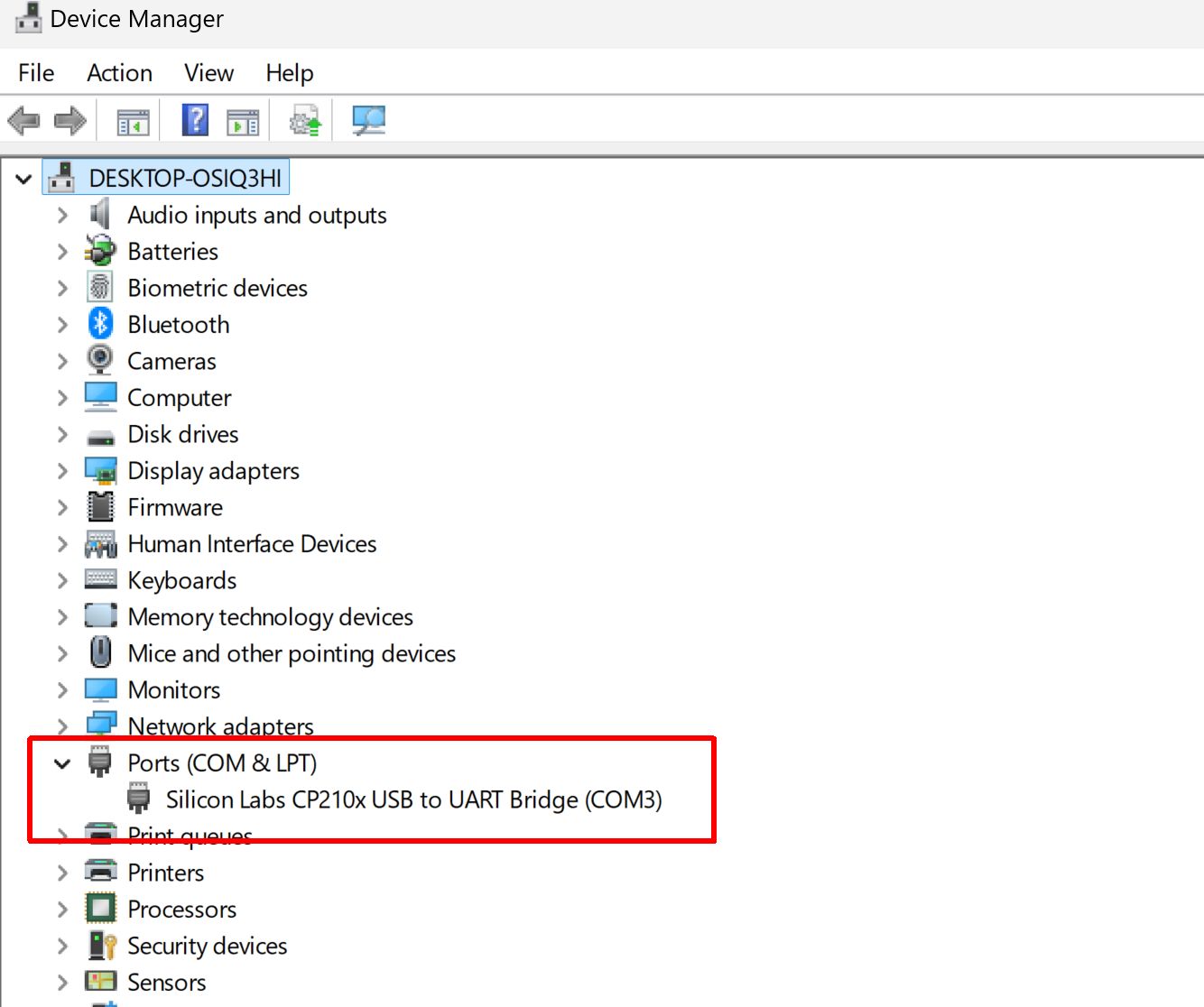
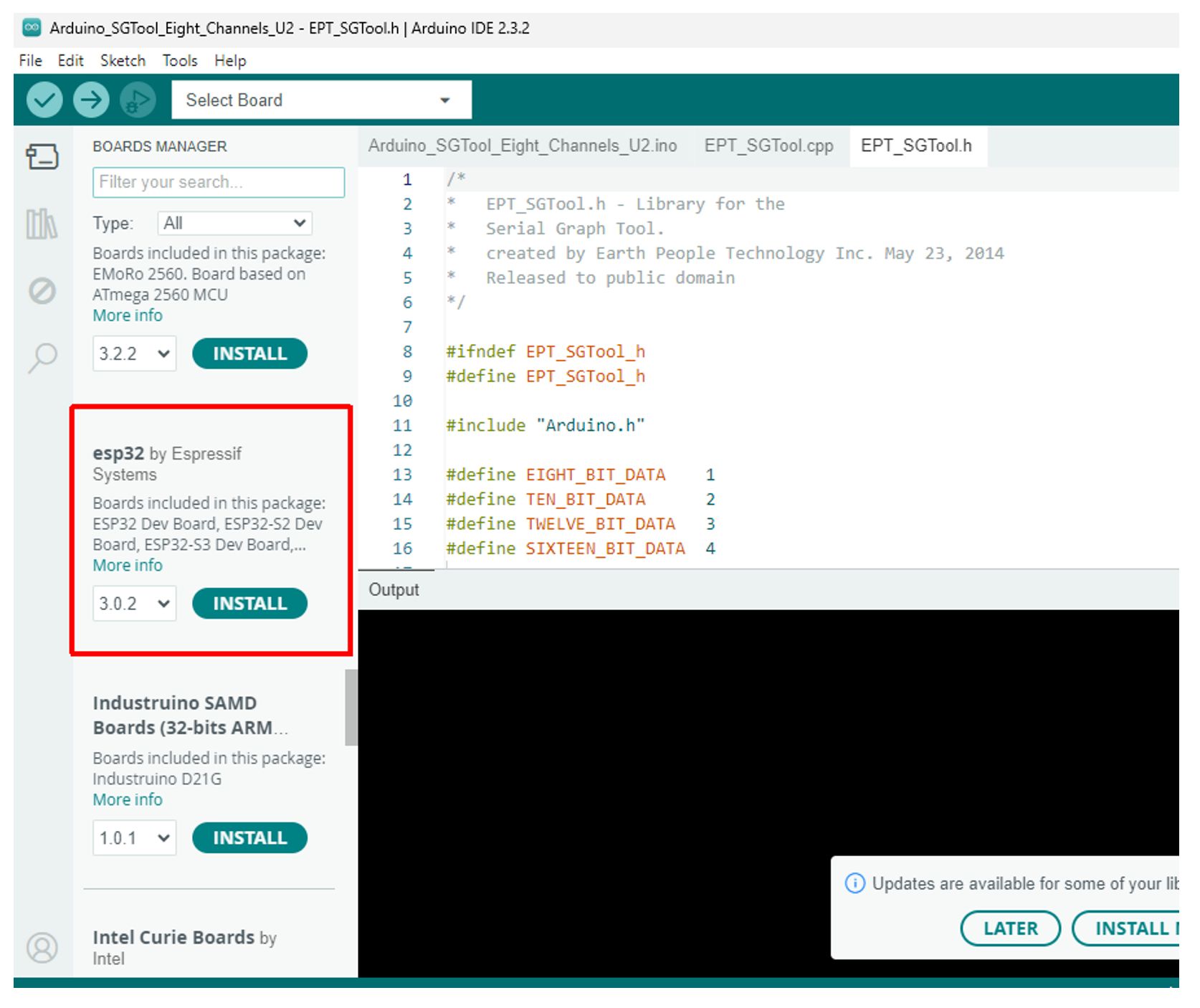
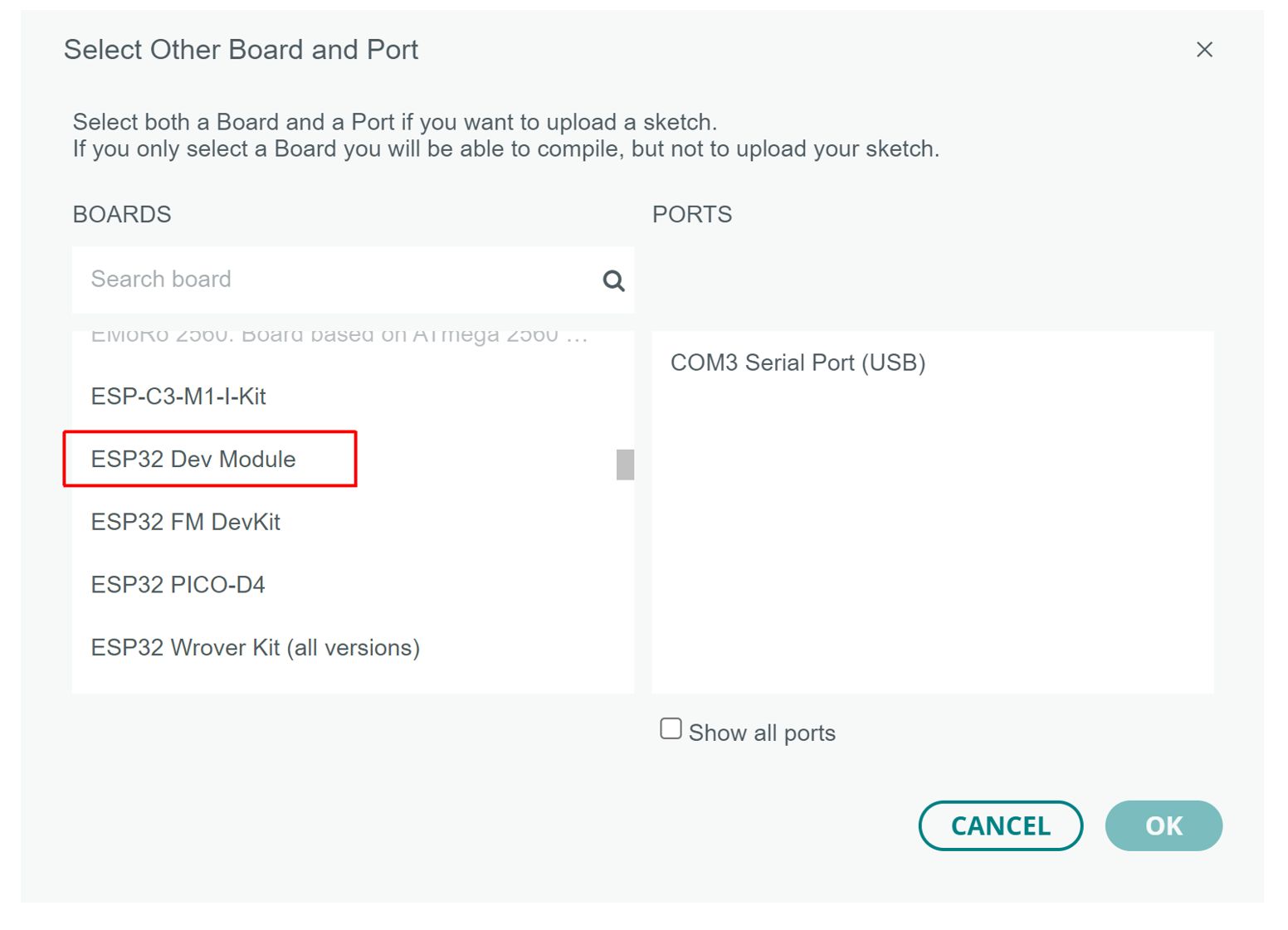
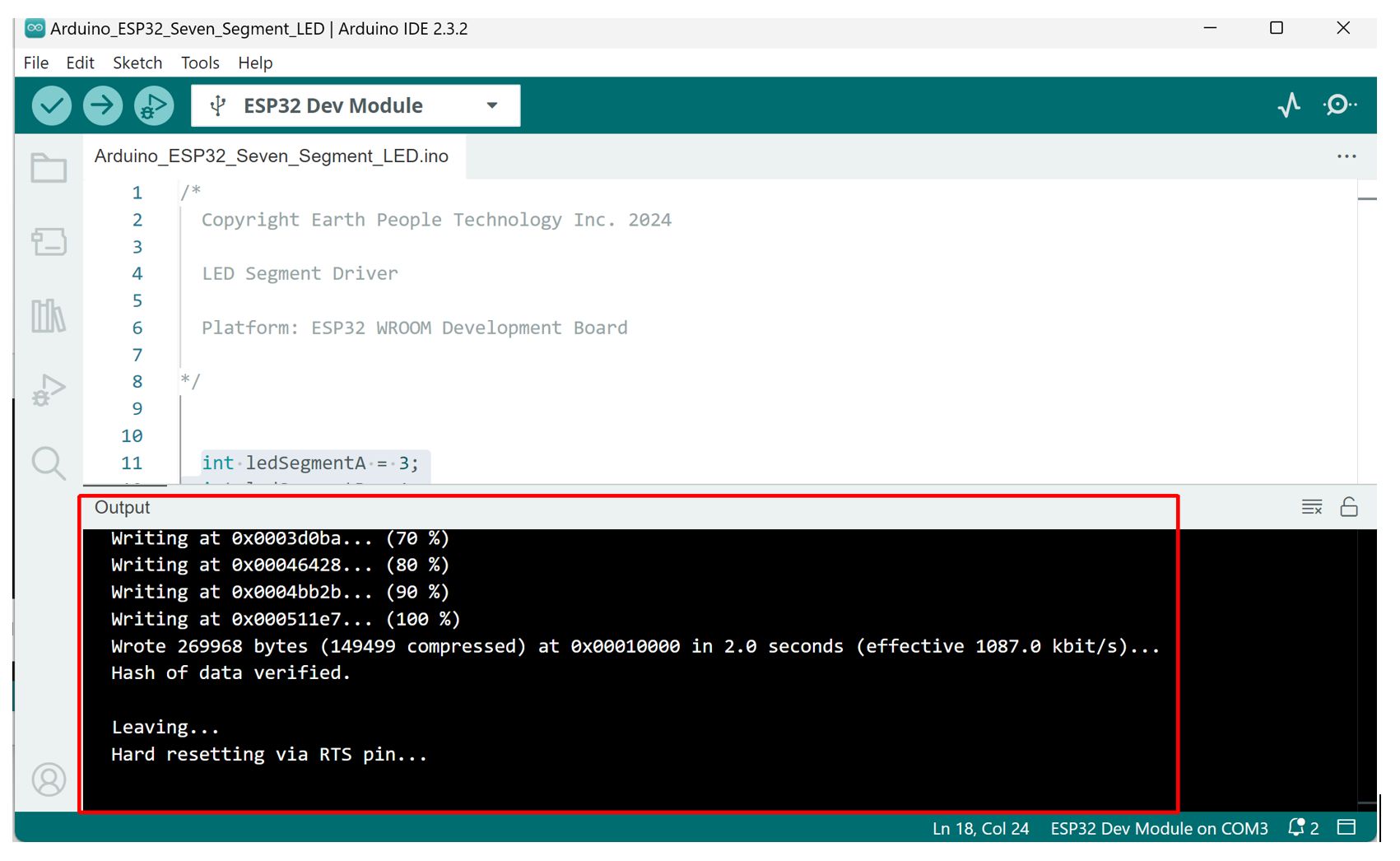
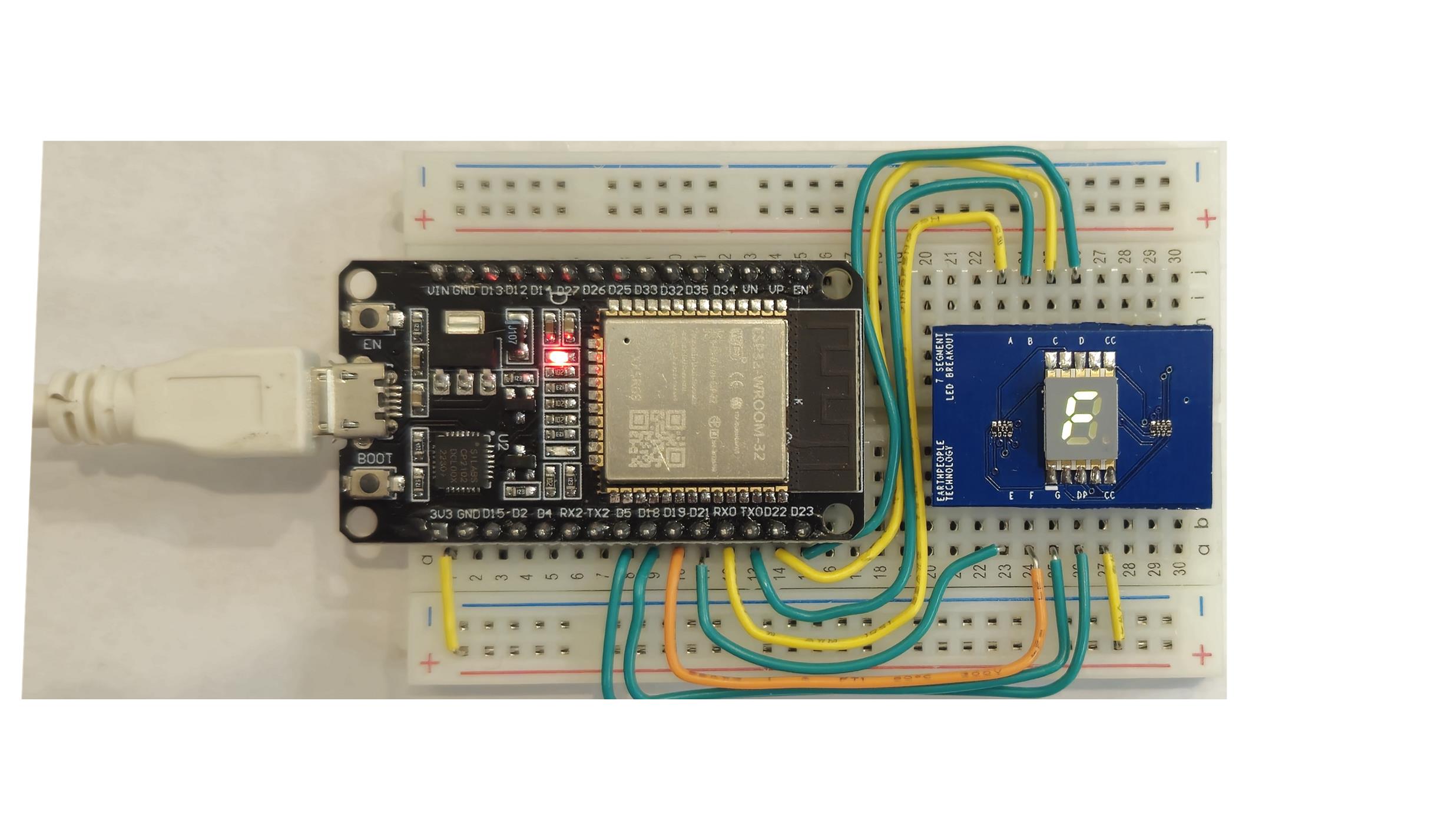
Sorry, the comment form is closed at this time.